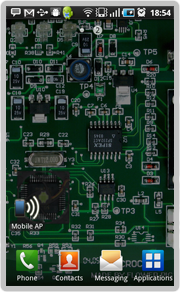Why you should download this app
Our mobile access point shortcut for your Android phone will make you the life of the party. How many times have you ever wanted to share your internet connection with your friends, but getting to the settings via Android's menu seems cumbersome? Well, our new app puts a shortcut on your phone's desktop so sharing the internet is just one touch away. You'll be just as popular as the guy who provides free drinks! Download this app now so you can group-share those funny cat videos that are wildly popular on the Internet today.
People are saying awesome things about this app:
"Works for me. One touch access to the AP menu!"
"Works great for me!... Thanks, is a must have for mobile ap!"
"Work as a charm, I love it"
"One word genius nice work I'm loving this app def on my top favorite apps this is a great short cut..."
How do I get this amazing work of convenience?
You need to be running Android 2.1 (Eclair) or newer with the ability for mobile access point enabled. You can get the mobile access point app in the Android Marketplace (by searching "Mobile AP Shortcut") or by scanning the QR code below.
Screenshots
I think I broke it
That's OK, if you have any problems with this app, please contact our It may not work for everyone because we don't have every phone nor every version of Android available to test the app on. It is also possible that your phone is much newer than when we originally released the app so we may need to make an update. When contacting tech support, please specify your phone model and we will look into making it work for you.